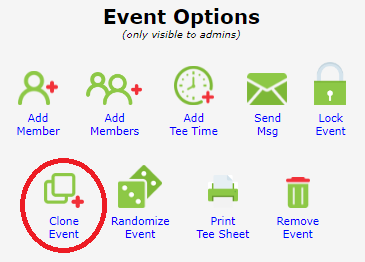Monday, October 7, 2013
How to RSVP with a "maybe"
We received a suggestion a while back that there should be a "maybe" option to RSVP for a tee time. After careful consideration we have decided that the best way to do this is to RSVP "no" and leave a comment as to why your RSVP may change to yes. That leaves the slot open for someone else to sign up, and also demonstrates your intention to the organizer for planning additional tee times.
We feel it would be confusing if we had added a separate status of "maybe". For example, would it hold a place for the tee time, and possibly lock someone else out? That wouldn't really be fair to the other golfers who know they can play. Technically you could register yes and hold the spot, but remember you are among friends, and that would not reflect well on you if you simply don't show up or continually cancel at the last minute.
We are making a concerted effort to keep TeeTimeHelper simple and easy to use. If you have any suggestions you may comment on this post or send us a private message using our contact form.
Sincerely,
The TeeTimeHelper Team
Saturday, September 21, 2013
TeeTimeHelper Supports the Dan Plan
We were curious - can a golf newbie be a professional with 10,000 hours of practice? That is what Dan is testing by quitting his day job and putting in the hours. Do you need natural talent to be good at golf, or can you do it with just instruction and hard work? It is an experiment of nature versus nurture.
Obviously you need to have some skill and coordination, but do you need something special? Unlike other sports like basketball or hockey which requires you to have more physical traits, golf can be played by almost anyone.
So that brings up the question...if you have the time and willpower, how good can you get? And to help answer these questions we have made a financial donation to the Dan Plan.
Keep up the good work Dan, keep hitting it straight!
The TeeTimeHelper.com Team
Tuesday, September 17, 2013
TeeTimeHelper Reaches Milestone, 300 Golf Events Organized
Golf organizers around the world have benefited by using TeeTimeHelper.com, the premier golf group organizing tool. With over 300 events organized, golf groups are readily adopting the web tool. "This shows a need in the golfing community, and also demonstrates the robustness of the software", said founder Sam Roseman.
If keeping track of your golf group is too much work, give TeeTimeHelper a try. Everything is handled online and tailored to the golf organizer and golf groups. You an organize your weekly game or just use the tool to set up a golf trip with your friends and keep track of the RSVP's.
The TeeTimeHelper.com Team
Saturday, September 14, 2013
TeeTimeHelper receives 5 Stars at a Golf Review Web Site
We are pleased to announce that TeeTimeHelper.com received a five star review at About.com software category. You can read the golf review which is titled "TeeTimeHelper Helps Organize Golf Groups, Outings". We are proud that our hard work developing this online golf software system from scratch is generating nice compliments on other web sites. If you would like to help us out and review the site as well you can go to the link and write our message at the bottom. We appreciate you using our services!
The TeeTimeHelper.com Team
Saturday, September 7, 2013
Better Mobile Viewing of Golf Events
Some of our long time users may have noticed that our mobile experience just got even better. The event status page is larger and does not require pinching an zooming any longer. All the relevant information is vertically scrollable, so there is no need to try to fit things on your screen as it is all right there with only vertically scrolling.
Also, we added the RSVP form question at the top instead of towards the right side of the screen. This puts it more front and center and also fixes the display issue on mobile devices.
All in all, we've made TeeTimeHelper even easier to use on mobile, because a lot of our users prefer to use it that way or on tablet devices.
The TeeTimeHelper.com Team
Also, we added the RSVP form question at the top instead of towards the right side of the screen. This puts it more front and center and also fixes the display issue on mobile devices.
All in all, we've made TeeTimeHelper even easier to use on mobile, because a lot of our users prefer to use it that way or on tablet devices.
The TeeTimeHelper.com Team
Thursday, August 29, 2013
Golf Radio Show Welcomes TeeTimeHelper Founder
The owner and creator of TeeTimeHelper, Sam Roseman, will make an appearance on a golf radio show "Those Weekend Golf Guys" Saturday, August 31st, 2013 at 1pm EST. You can hear a live stream or listen to the podcast at thoseweekendgolfguys.com . Sam will not only talk about TeeTimeHelper but also his experience with golf in the Middle East.
The radio show is hosted by John Ashton and Kristoff Smith. John is a self described "hacker" while Kristoff was the competitive golfer. Together they put on an entertaining two hour talk show every Friday and Saturday. They don't like to talk about professionals or the PGA tour, rather they discuss things that make the game more enjoyable to the average golfer. The show is hosted in Kentucky but has a national reach because of the internet streaming.
If you are interested in a media appearance or have any questions you contact Sam at www.TeeTimeHelper.com/contact
The radio show is hosted by John Ashton and Kristoff Smith. John is a self described "hacker" while Kristoff was the competitive golfer. Together they put on an entertaining two hour talk show every Friday and Saturday. They don't like to talk about professionals or the PGA tour, rather they discuss things that make the game more enjoyable to the average golfer. The show is hosted in Kentucky but has a national reach because of the internet streaming.
If you are interested in a media appearance or have any questions you contact Sam at www.TeeTimeHelper.com/contact
Saturday, August 24, 2013
Keep your Golf List up-to-date by Cloning
Our "Copy event" option is becoming much more popular, and if you are the golf organizer you should definitely use it. Besides saving you time when you create a new event, it also has the side benefit of keeping your mailing list up-to-date.
For example, if you create event X, you send out your mailing and everything is great. But some people add their full names, others change their e-mail addresses. And you might have invited some golfers after the initial event was created. So if you create another event and use the same list, you will be using old information.
By "cloning" event X to event Y, now you are guaranteed using the list that your golfers have modified. Updated e-mail addresses and what name they prefer to use. It will include everyone on the list, including golfers that you have added at a later date for event X. It's almost like your list is evolving, getting better all the time.
So the way to keep the evolution of your golf list going is to use the "Copy Event" when you are ready for event "Z" and beyond.
The TeeTimeHelper.com Team
Saturday, August 17, 2013
Various Improvements for TeeTimeHelper.com
Adding the latest set of features gave us the opportunity to put additional debugging code into the system and also give it a through testing. The latest features included giving the ability to message the entire golf group or only certain categories of golfers as well as inviting multiple golfers after the event was created.
Generally the additional debugging code is not visible to the users of TeeTimeHelper but we did uncover some potential glitches that were immediately fixed and uploaded to the production code.
We have worked hard to make the system as robust as possible and welcome any reports of unexpected behavior or feature suggestions. You can use our feedback form to send any comments.
The TeeTimeHelper.com Team
Generally the additional debugging code is not visible to the users of TeeTimeHelper but we did uncover some potential glitches that were immediately fixed and uploaded to the production code.
We have worked hard to make the system as robust as possible and welcome any reports of unexpected behavior or feature suggestions. You can use our feedback form to send any comments.
The TeeTimeHelper.com Team
Sunday, August 11, 2013
Tell your Golf Group Organizer to get Organized
You are conflicted. We understand your problem. You want to be a member of a golf group, but the e-mails generated from being on the listserve are just too much hassle. But if you get off the list then you would miss out on the rare opportunities you would have to play golf.
Say your golf group goes out 10 times a year, but you can only make it two or three times. Your golf group has twenty people in it. You would get hundreds of e-mails and status updates directly to your inbox because of the reply-alls, status updates, everyone's travel plans. You don't want all that, you just want to play golf.
There is a solution, we can help. Tell your golf group leader to use TeeTimeHelper.com. That way you would get only e-mails that are relevant to you and you still get all the information on your buddies if you check the golf event status page when it is convenient for you. No more useless e-mails, tee time updates, golfer travel plans, or bad jokes.
You stay on the list because the list is organized, targeted and efficient. You are happy and your golf organizer is happy.
So tell your golf group buddy to use TeeTimeHelper.com to organize your golf groups.
The TeeTimhHelper.com Team
Say your golf group goes out 10 times a year, but you can only make it two or three times. Your golf group has twenty people in it. You would get hundreds of e-mails and status updates directly to your inbox because of the reply-alls, status updates, everyone's travel plans. You don't want all that, you just want to play golf.
There is a solution, we can help. Tell your golf group leader to use TeeTimeHelper.com. That way you would get only e-mails that are relevant to you and you still get all the information on your buddies if you check the golf event status page when it is convenient for you. No more useless e-mails, tee time updates, golfer travel plans, or bad jokes.
You stay on the list because the list is organized, targeted and efficient. You are happy and your golf organizer is happy.
So tell your golf group buddy to use TeeTimeHelper.com to organize your golf groups.
The TeeTimhHelper.com Team
Saturday, August 3, 2013
Make your Group of Golfers Happy
The main hurdle with golf groups is the organizing part. Say you have 20 or 30 golfers and you want to make some tee times. Without any tools you'll spend the next week on e-mail trying to figure out everyone's schedule and changes and sending status updates. And it drives your golfers nuts because they don't want the organizing to be a big production...they just want to play golf or not and be done with all the e-mails flying around. And of course, they can't say they don't want to be on the list because then they won't ever play golf again. So your golfers are stuck with the hassle of sifting through e-mails in order to get the opportunity to playing golf sometime.
But with the right tools such as TeeTimeHelper.com your organizing task is now effortless and unobtrusive. Your golfers will be happy because they won't have to sift through dozens of e-mails and status updates in order to do what they want - play golf.
Your golf group will probably be so happy they will shower you with all kinds of golf gifts because you did the hard work of organizing. Little did they know that your task was incredibly easy with TeeTimeHelper.com.
So enjoy your golf with your buddies, and enjoy the time doing what you want to do instead of organizing with TeeTimeHelper.com
The TeeTimeHelper.com Team
But with the right tools such as TeeTimeHelper.com your organizing task is now effortless and unobtrusive. Your golfers will be happy because they won't have to sift through dozens of e-mails and status updates in order to do what they want - play golf.
Your golf group will probably be so happy they will shower you with all kinds of golf gifts because you did the hard work of organizing. Little did they know that your task was incredibly easy with TeeTimeHelper.com.
So enjoy your golf with your buddies, and enjoy the time doing what you want to do instead of organizing with TeeTimeHelper.com
The TeeTimeHelper.com Team
Tuesday, July 30, 2013
Easily Schedule Golf Events
Due to the popularity of our "Copy Event" feature we decided to make it even more awesome.
"Cloning" an event allows you to use your current event and make a similar golf event by pre-filling most the fields. This saves you time and hassle. For example, your golfers e-mail addresses are automatically shown from a new event page. This allows you to pick a new date and make any changes before submitting the new golf event.
We make it easy for you to initially set up a golf event and just require your golfers e-mail address without their names. But when your golfers RSVP they can put in a name or nickname if they so choose. And now, when you copy an event, we preserve the names for the golfers. This makes it easy for you to identify who you are inviting and their status. Additionally, they don't have to add their name each time, they can just click their RSVP preference.
And best of all, this still does not require any registration on their part, your golfers simply use the link sent to them in their e-mail.
Happy Golfing,
The TeeTimeHelper.com Team
"Cloning" an event allows you to use your current event and make a similar golf event by pre-filling most the fields. This saves you time and hassle. For example, your golfers e-mail addresses are automatically shown from a new event page. This allows you to pick a new date and make any changes before submitting the new golf event.
We make it easy for you to initially set up a golf event and just require your golfers e-mail address without their names. But when your golfers RSVP they can put in a name or nickname if they so choose. And now, when you copy an event, we preserve the names for the golfers. This makes it easy for you to identify who you are inviting and their status. Additionally, they don't have to add their name each time, they can just click their RSVP preference.
And best of all, this still does not require any registration on their part, your golfers simply use the link sent to them in their e-mail.
Happy Golfing,
The TeeTimeHelper.com Team
Saturday, July 27, 2013
Spend more Time Golfing instead of Organizing
Is trying to manage your golf group more trouble than it's worth? You want to set up some tee times, play some golf, and have some beers afterwards. But you cringe at sending out the e-mail blast because it seems more like babysitting then anything else.
Joe can play...Joe's now sick. .Ellen had to leave for business, Rodger wants to play with Ron because he wants a "game"...Ricks a maybe....etc, etc.
With tee time helper you can get all the status updates and let your golfers manage their own tee times within your event.
TeeTimeHelper sends out the e-mails to everyone individually so there are no reply-all responses that fill everyone's mailboxes. Your golfers are happy, and you are happy. We keep track of the latest golf list, and your golfers can change their status at any time.
As the organizer all you do is make the tee time and sit back and relax and check the status when you want. You get to play more golf and organize less with TeeTimeHelper.com
The TeeTimeHelper.com Team
Joe can play...Joe's now sick. .Ellen had to leave for business, Rodger wants to play with Ron because he wants a "game"...Ricks a maybe....etc, etc.
With tee time helper you can get all the status updates and let your golfers manage their own tee times within your event.
TeeTimeHelper sends out the e-mails to everyone individually so there are no reply-all responses that fill everyone's mailboxes. Your golfers are happy, and you are happy. We keep track of the latest golf list, and your golfers can change their status at any time.
As the organizer all you do is make the tee time and sit back and relax and check the status when you want. You get to play more golf and organize less with TeeTimeHelper.com
The TeeTimeHelper.com Team
Monday, July 22, 2013
Tiger or Phil
Most people prefer to root for Tiger or Phil, and I think Phil picked up a lot of followers this week at the British Open, aka the Open Championship.
I usually watch golf not only because I enjoy it, but it's a safe subject for my kids to minimize their exposure to adult themes, violence or bad language. That combined with skipping through commercials on the TV made the Golf Channel a nice "go-to" channel.
But after watching this years British Open and comparing the reactions and mannerisms from Tiger and Phil, the choice for me is obvious - I wouldn't want my kids to act like Tiger. Tiger cursed several times on TV, yelled out in anger over shots, and made me feel uncomfortable.
After all the golf I watched over the last 10 years, I can't recall a golfer actually telling a caddie "it's my fault". I've seen golfers chew out their caddies, act disgusted, etc. But never actually take responsibility for a bad shot publicly like Phil did.
And when Phil won, you can see the hug he gave "Bones". There was no back slapping after a second, which is secret guy code for "stop hugging me". They hugged for a few seconds, and then both released because it was genuine.
After the win Phil hugged his family, something that I don't see Tiger doing anytime soon. As a father who knows how much less time you have to do things when you have a family vs. being single, it makes it all the more impressive. Who would you rather have your kids watch?
I usually watch golf not only because I enjoy it, but it's a safe subject for my kids to minimize their exposure to adult themes, violence or bad language. That combined with skipping through commercials on the TV made the Golf Channel a nice "go-to" channel.
But after watching this years British Open and comparing the reactions and mannerisms from Tiger and Phil, the choice for me is obvious - I wouldn't want my kids to act like Tiger. Tiger cursed several times on TV, yelled out in anger over shots, and made me feel uncomfortable.
After all the golf I watched over the last 10 years, I can't recall a golfer actually telling a caddie "it's my fault". I've seen golfers chew out their caddies, act disgusted, etc. But never actually take responsibility for a bad shot publicly like Phil did.
And when Phil won, you can see the hug he gave "Bones". There was no back slapping after a second, which is secret guy code for "stop hugging me". They hugged for a few seconds, and then both released because it was genuine.
After the win Phil hugged his family, something that I don't see Tiger doing anytime soon. As a father who knows how much less time you have to do things when you have a family vs. being single, it makes it all the more impressive. Who would you rather have your kids watch?
Saturday, July 20, 2013
TeeTimeHelper.com is Mobile Friendly
Organize Tee Times on our Mobile Phone
One of the nice things about using TeeTimeHelper.com is that you can not only setup an event on your mobile phone but users on mobile phones can RSVP for tee times easily.
To keep things simple we do not even require a specific app for this service. Here's how the golf event RSVP system works. When the organizer sets up a new event an e-mail is sent by TeeTimeHelper.com to all the golfers requesting an RSVP response of "yes" or "no".
The golfers can click on the link to either choose their tee time, be added to the waiting list (if no tee time is available) or respond with "no". The link in their e-mail automatically opens up a web browser which allows them to enter their response. All the web site links on TeeTimeHelper.com are mobile friendly in that it is easy to navigate and save their settings.
The golfers can also click the link just to view the golf event status, who is playing, who cannot make it, and any comments people have added.
At this point the golfer and bookmark the web page for easy future access or save the e-mail to click on the link to check the event status at a later date.
So give TeeTimeHelper.com a try on your cell phone!
The TeeTimeHelper.com Team
One of the nice things about using TeeTimeHelper.com is that you can not only setup an event on your mobile phone but users on mobile phones can RSVP for tee times easily.
To keep things simple we do not even require a specific app for this service. Here's how the golf event RSVP system works. When the organizer sets up a new event an e-mail is sent by TeeTimeHelper.com to all the golfers requesting an RSVP response of "yes" or "no".
The golfers can click on the link to either choose their tee time, be added to the waiting list (if no tee time is available) or respond with "no". The link in their e-mail automatically opens up a web browser which allows them to enter their response. All the web site links on TeeTimeHelper.com are mobile friendly in that it is easy to navigate and save their settings.
The golfers can also click the link just to view the golf event status, who is playing, who cannot make it, and any comments people have added.
At this point the golfer and bookmark the web page for easy future access or save the e-mail to click on the link to check the event status at a later date.
So give TeeTimeHelper.com a try on your cell phone!
The TeeTimeHelper.com Team
Saturday, July 13, 2013
Have more Fun Golfing with your Buddies
There's not much that is better in life than going out your buddies and knocking a few balls around the golf course. But actually planning the event(s) can be too stressful and too much work. That is why we created the web site TeeTimeHelper.com.
Instead of e-mailing everyone numerous times and trying to keep track of the status of the event, you can let TeeTimeHelper handle of of this grunt work. And you can easily add multiple tee times so you can invite a larger group for your event.
But best of all, TeeTimeHelper is free, and will always be free. And it's so simple to use, just customize your event with a simple form, and you are on your way to enjoying the event without the organizing hassle.
And your golfers will love it too, because everything is straightforward and easy to use. They simply sign up for a tee time or RSVP "no". They can add a comment if they wish. All of this information is visible from the event status page so anyone can check the latest snapshot of who is going to the event and who cannot make it.
It's a great way to keep up with your friends and have the opportunity to play golf with them.
Organize your golf event and give TeeTimeHelper.com a try today!
The TeeTimeHelper.com Team
Tuesday, July 9, 2013
New Feature: Send Personalized Messages to your Golf Group
We hope you had a great 4th of July weekend! We were delighted to see a big increase in golf events over this time of rest and relaxation.
We added one nice feature for the golf organizer - the ability to send a one-off message to the golf group. Even better, you can select all the recipients or narrow them down by their RSVP status. For example, you can choose to send the message to all golfers, or only "RSVP'd Yes" golfers, "RSVP'd No" golfers, or golfers that have not responded.
A good application is for you to send a message such as "One opening left" only to golfers who have not responded. Or "Weather looks bad, don't forget your your umbrella" to all the golfers who RSVP'd yes to the event.
Or you could send a message to all golfers like "Going to cancel the event, looks like snow" before you use the "Cancel Event" link. To use this messaging system you need to create a golf event and then go to the bottom of the view event status page.
Anyways, this is just another way you can communicate with your golfers with a very specific message, targeted to just the ones who need to hear it.
Happy Golfing,
The TeeTimeHelper.com Team
We added one nice feature for the golf organizer - the ability to send a one-off message to the golf group. Even better, you can select all the recipients or narrow them down by their RSVP status. For example, you can choose to send the message to all golfers, or only "RSVP'd Yes" golfers, "RSVP'd No" golfers, or golfers that have not responded.
A good application is for you to send a message such as "One opening left" only to golfers who have not responded. Or "Weather looks bad, don't forget your your umbrella" to all the golfers who RSVP'd yes to the event.
Or you could send a message to all golfers like "Going to cancel the event, looks like snow" before you use the "Cancel Event" link. To use this messaging system you need to create a golf event and then go to the bottom of the view event status page.
Anyways, this is just another way you can communicate with your golfers with a very specific message, targeted to just the ones who need to hear it.
Happy Golfing,
The TeeTimeHelper.com Team
Sunday, July 7, 2013
Tee Time Helper Waiting List Details
TeeTimeHelper Waiting List Explained
So you have created a golf event with TeeTimeHelper.com and invited a bunch of your friends to join your golf outing. Tee Time Helper gives priority those who RSVP's first. If the tee time(s) fill up the only options for the remaining users are and RSVP of "No" or to be "Added to the waiting list".
The waiting list is ordered by who signs up first. And there is only one waiting list per event. This is nice because it handles multiple tee times - if someone in any the tee times cancels then the first person on the waiting list is moved to the empty position.
Adding a Tee Time with and Existing Waiting List
You can also automatically move people off the waiting list by creating an additional Tee Time. If you have two people on the waiting list and then you go through the "Add Tee Time" link they will automatically fill the empty slots. The people moved off the waiting list are e-mailed because of their status change.
Waiting List Example
You created two tee times and the 8 slots filled up quickly. The remaining people are presented with the options for an RSVP of "No" or "Add to Waiting List". If 2 people accept the waiting list they are ordered by whoever responded first. So you have two tee times with 8 people, and a waiting list of 2 people. If one person cancels, the first person on the waiting list is moved to the empty slot and the second person on the waiting list is now moved to the first position on the waiting list. If another person cancels then they would be added to the tee time as well.
So you have created a golf event with TeeTimeHelper.com and invited a bunch of your friends to join your golf outing. Tee Time Helper gives priority those who RSVP's first. If the tee time(s) fill up the only options for the remaining users are and RSVP of "No" or to be "Added to the waiting list".
The waiting list is ordered by who signs up first. And there is only one waiting list per event. This is nice because it handles multiple tee times - if someone in any the tee times cancels then the first person on the waiting list is moved to the empty position.
Adding a Tee Time with and Existing Waiting List
You can also automatically move people off the waiting list by creating an additional Tee Time. If you have two people on the waiting list and then you go through the "Add Tee Time" link they will automatically fill the empty slots. The people moved off the waiting list are e-mailed because of their status change.
Waiting List Example
You created two tee times and the 8 slots filled up quickly. The remaining people are presented with the options for an RSVP of "No" or "Add to Waiting List". If 2 people accept the waiting list they are ordered by whoever responded first. So you have two tee times with 8 people, and a waiting list of 2 people. If one person cancels, the first person on the waiting list is moved to the empty slot and the second person on the waiting list is now moved to the first position on the waiting list. If another person cancels then they would be added to the tee time as well.
Thursday, July 4, 2013
Automatic Golf Event Reminder E-mails
We added a new feature to TeeTimeHelper.com which automatically e-mails the golfers on the day prior to your tee time to remind them of your upcoming event.
Each morning we go through the events for the following day and then identify the golfers who have RSVP'd yes. From there we e-mail only those golfers in the unlikely case that they forgot the their tee time. Who would forget their tee time, Rory?
As always, we also include a link to quickly show them who they are playing with and any other tee times that are part of the event.
Enjoy your automagic tee-time reminders!
The TeeTimeHelper.com Team
Sunday, June 30, 2013
Golf Outing RSVP System
Golf Tee Time RSVP System the Easy Way
Have you ever wanted to organize a golf outing without all the usual hassles? You can use TeeTimeHelper.com as your golf RSVP system for finding out who can play and who is unavailable. By filling out the golf event form you can immediately e-mail your golfers to find get RSVP's back and assign tee times.
If there are more golfers than tee times the golfer can add themselves to a waiting list in case someone cancels. In that case the original golfer is removed from the tee time and the first person on the waiting list is moved into that position. TeeTimeHelper sends e-mail to the person who cancelled as well as the person who is off the waiting list. The event organizer also gets an e-mail in this case so they are always in the loop for what is going on with the event.
Other golfers are not notified via e-mail, but when they check the event status page they will see the latest version of the event.
Having TeeTimeHelper.com handle the RSVP's is a great way for you to get organized for your golf event. TeeTimeHelper is a free service.
The TeeTimeHelper.com Team
Have you ever wanted to organize a golf outing without all the usual hassles? You can use TeeTimeHelper.com as your golf RSVP system for finding out who can play and who is unavailable. By filling out the golf event form you can immediately e-mail your golfers to find get RSVP's back and assign tee times.
If there are more golfers than tee times the golfer can add themselves to a waiting list in case someone cancels. In that case the original golfer is removed from the tee time and the first person on the waiting list is moved into that position. TeeTimeHelper sends e-mail to the person who cancelled as well as the person who is off the waiting list. The event organizer also gets an e-mail in this case so they are always in the loop for what is going on with the event.
Other golfers are not notified via e-mail, but when they check the event status page they will see the latest version of the event.
Having TeeTimeHelper.com handle the RSVP's is a great way for you to get organized for your golf event. TeeTimeHelper is a free service.
The TeeTimeHelper.com Team
Sunday, June 23, 2013
Organize your Tee Times FREE
The word is spreading! If you are in a golf group or want organize golfers you really need to try TeeTimeHelper.com. This is the easiest tool to help manage invites for your buddies or even a golf outing. Best of all, TeeTimeHelper is FREE. Yes, that's right. There are no fees, whatsoever.
And on top of being FREE, we don't even require you to have an account. Here's how it works. Simply use our one page golf event form and within 5 minutes you will be saving your self painful accounting, e-mail managing, and organizing time.
Keep in mind you are doing your entire group a favor by keeping things simple and straightforward. And not cluttering their inbox with status updates and other redundant messages.
TeeTimeHelper does all the work! After you confirm your event we send out the RSVP e-mails which allow your golfers to say yes or no, and even pick their own tee time if you have listed multiple times.
The e-mails are sent in a standard format, with everything clearly labeled so it's easier on your golfers to understand and RSVP.
So give TeeTimeHelper.com a try, and then after your round ask your golf group how they liked it. We are sure you won't be disappointed.
The TeeTimeHelper.com Team
And on top of being FREE, we don't even require you to have an account. Here's how it works. Simply use our one page golf event form and within 5 minutes you will be saving your self painful accounting, e-mail managing, and organizing time.
Keep in mind you are doing your entire group a favor by keeping things simple and straightforward. And not cluttering their inbox with status updates and other redundant messages.
TeeTimeHelper does all the work! After you confirm your event we send out the RSVP e-mails which allow your golfers to say yes or no, and even pick their own tee time if you have listed multiple times.
The e-mails are sent in a standard format, with everything clearly labeled so it's easier on your golfers to understand and RSVP.
So give TeeTimeHelper.com a try, and then after your round ask your golf group how they liked it. We are sure you won't be disappointed.
The TeeTimeHelper.com Team
Wednesday, June 19, 2013
Specify Number of Golfers for each Tee Time
Customize your Event Limiting the Number of Golfers per Tee Time
We received a feature request from a user relating to the number of golfers per tee time. In the past it was fixed at four golfers, the standard number most courses allow. But some courses allow 5-somes, which was incompatible with the limits of TeeTimeHelper.com.
So we went back to the drawing board and added this as an option in the golf event signup page. But why stop there? Instead of allowing only 4 balls or 5 balls we added the option to allow 2-somes and 3-somes. So you could change the maximum number of golfers however you see fit.
In an effort to go the extra mile we also made this option customizable so even after you set up your event you can change the number of players per tee time. If you are reducing the maximum number of golfers per tee time and there are more than that number registered you need to free up the slots by move golfers to another tee time or change their RSVP to "no". If you are increasing the number of golfers per tee time you simply need to change the setting to allow future RSVPs for those tee times.
This required deeper ramifications for TeeTimeHelper.com. For example, the number of players per tee time has repercussion on the waiting list and how golfers are shifted off the waiting list onto new tee times or tee times that would suddenly allow more golfers.
Please enjoy the customizable number of golfers per tee time.
The TeeTimeHelper.com Team
We received a feature request from a user relating to the number of golfers per tee time. In the past it was fixed at four golfers, the standard number most courses allow. But some courses allow 5-somes, which was incompatible with the limits of TeeTimeHelper.com.
So we went back to the drawing board and added this as an option in the golf event signup page. But why stop there? Instead of allowing only 4 balls or 5 balls we added the option to allow 2-somes and 3-somes. So you could change the maximum number of golfers however you see fit.
In an effort to go the extra mile we also made this option customizable so even after you set up your event you can change the number of players per tee time. If you are reducing the maximum number of golfers per tee time and there are more than that number registered you need to free up the slots by move golfers to another tee time or change their RSVP to "no". If you are increasing the number of golfers per tee time you simply need to change the setting to allow future RSVPs for those tee times.
This required deeper ramifications for TeeTimeHelper.com. For example, the number of players per tee time has repercussion on the waiting list and how golfers are shifted off the waiting list onto new tee times or tee times that would suddenly allow more golfers.
Please enjoy the customizable number of golfers per tee time.
The TeeTimeHelper.com Team
Saturday, June 15, 2013
Organize Tee Times without the E-mail Clutter
TeeTimeHelper.com Reduces E-mail Clutter for Golf Outings
If you have ever tried to organize your golf friends for an outing you will know immediately that the volume of e-mail is a big problem.
For example, you send out a bunch of e-mails and everyone hits reply-all and the next thing you know your inbox is overflowing. Tack on people who change their status, some stale jokes flying around, and and all the status reports you suddenly find yourself spending more time organizing than playing golf.
One of the benefits of TeeTimeHelper.com is the reduction in irrelevant e-mails. For example, if someone RSVP's "yes" then the event organizer gets an e-mail and the golfer gets a confirmation e-mail. The others can check the "View Status" page at any time they choose to see exactly what the status of the event is.
It's smooth and efficient golf organizing at it's best. The event organizer has complete control and can override tee times and add/remove golfers. When the organizer does an action like this TeeTimeHelper informs the organizer who will be e-mailed before the action is confirmed.
For example, if the organizer adds a tee time it states that the entire group will be notified as this may impact everyone and let them know what is going on. When the golf event organizer switches a golfer's tee time an e-mail is sent to the golfer to let them know of the change. The other golfers can see the changes when the look at the status page.
TeeTimeHelper.com figures out who needs to know what information immediately for an e-mail notification, and leaves the rest of the golfers alone to not be bothered by irrelevant changes for them.
The TeeTimeHelper.com Team
If you have ever tried to organize your golf friends for an outing you will know immediately that the volume of e-mail is a big problem.
For example, you send out a bunch of e-mails and everyone hits reply-all and the next thing you know your inbox is overflowing. Tack on people who change their status, some stale jokes flying around, and and all the status reports you suddenly find yourself spending more time organizing than playing golf.
One of the benefits of TeeTimeHelper.com is the reduction in irrelevant e-mails. For example, if someone RSVP's "yes" then the event organizer gets an e-mail and the golfer gets a confirmation e-mail. The others can check the "View Status" page at any time they choose to see exactly what the status of the event is.
It's smooth and efficient golf organizing at it's best. The event organizer has complete control and can override tee times and add/remove golfers. When the organizer does an action like this TeeTimeHelper informs the organizer who will be e-mailed before the action is confirmed.
For example, if the organizer adds a tee time it states that the entire group will be notified as this may impact everyone and let them know what is going on. When the golf event organizer switches a golfer's tee time an e-mail is sent to the golfer to let them know of the change. The other golfers can see the changes when the look at the status page.
TeeTimeHelper.com figures out who needs to know what information immediately for an e-mail notification, and leaves the rest of the golfers alone to not be bothered by irrelevant changes for them.
The TeeTimeHelper.com Team
Wednesday, June 12, 2013
Change an Event to Include Mutiple Golfers
Send out Tee Time Invites to Multiple Golfers
Due to a suggestion from one of our users we added a feature to TeeTimeHelper.com to add multiple golfers to an event in one fell swoop. When you create and event you paste in a list of golfers e-mail addresses and the invitations are e-mailed to all of them. But previously if you wanted to add another set of golfers you would have to add them one by one which is not ideal.
So we added an "Add a bunch of Golfers" link which gives an interface just like the event creation. You can copy and paste a full list of golfers into this text area. If the golfer was previously invited that e-mail is skipped.
We think this is a great way to add an entire set of new golfers to fill an event, which is especially important when setting up a lot of tee times.
Please enjoy this new feature!
The TeeTimeHelper.com Team
Due to a suggestion from one of our users we added a feature to TeeTimeHelper.com to add multiple golfers to an event in one fell swoop. When you create and event you paste in a list of golfers e-mail addresses and the invitations are e-mailed to all of them. But previously if you wanted to add another set of golfers you would have to add them one by one which is not ideal.
So we added an "Add a bunch of Golfers" link which gives an interface just like the event creation. You can copy and paste a full list of golfers into this text area. If the golfer was previously invited that e-mail is skipped.
We think this is a great way to add an entire set of new golfers to fill an event, which is especially important when setting up a lot of tee times.
Please enjoy this new feature!
The TeeTimeHelper.com Team
Saturday, June 8, 2013
Golf RSVP System For Multiple Tee Times
Organize a Golf Event With Multiple Tee Times
TeeTimeHelper.com easily takes care of multiple tee times allowing you to add as many tee times from setup or during the event RSVP process. For example, you can setup two tee times but then if you realize more players are available you can add tee times in a snap.
Once you create additional tee times the event organizer can switch golfers as they like. If two people prefer to play together it's not a problem. Or if you have an extra tee time you can consolidate the groups and remove the extra tee time.
In fact, almost all the settings are customizable at any time. Need to change from 4-somes to 2-somes? Not a problem. Want to change the date, or venue, it is easily handled. Everything is clear cut and TeeTimeHelper pages tell you what is going to happen if you proceed with any changes.
TeeTimeHelper.com only e-mails the relevant people, taking care of e-mail clutter that drags down many golf groups. Give TeeTimeHelper.com a try, it will help organize your tee times and your golf group will thank you for it, too!
The TeeTimeHelper.com Team
TeeTimeHelper.com easily takes care of multiple tee times allowing you to add as many tee times from setup or during the event RSVP process. For example, you can setup two tee times but then if you realize more players are available you can add tee times in a snap.
Once you create additional tee times the event organizer can switch golfers as they like. If two people prefer to play together it's not a problem. Or if you have an extra tee time you can consolidate the groups and remove the extra tee time.
In fact, almost all the settings are customizable at any time. Need to change from 4-somes to 2-somes? Not a problem. Want to change the date, or venue, it is easily handled. Everything is clear cut and TeeTimeHelper pages tell you what is going to happen if you proceed with any changes.
TeeTimeHelper.com only e-mails the relevant people, taking care of e-mail clutter that drags down many golf groups. Give TeeTimeHelper.com a try, it will help organize your tee times and your golf group will thank you for it, too!
The TeeTimeHelper.com Team
Wednesday, June 5, 2013
TeeTimeHelper adds "Copy Event" Feature
Easily create new golf events based on your current event
Update: "Clone Event" is now referred to as "Copy Event"
So, like many others event administrators, you have tried TeeTimeHelper.com and see the value in the the organizing and reduction of e-mail clutter. Your golf group gives you positive feedback and wants you to use it again.
This is why we added the "copy" feature at the bottom of the event status page. Simply press this button and a new event screen will show up with your details, options, and group members pre-filled! This allows you to select a different date and send out more RSVP's with very little effort.
Our job is to make everyone's life easier - the organizer as well as the rest of the players. This is one way we want to help you out, by doing any unnecessary work for you and making the event planners life as simple as possible.
Please not the copy feature only prefills some data for a new event. You can make any changes as necessary before actually submitting the event and requesting RSVP's from your golf group.
Please enjoy the "copy" feature at TeeTimeHelper.com!
The TeeTimeHelper.com Team
Friday, May 31, 2013
Welcome to TeeTimeHelper.com
Organize Golf Outings Quickly, Easily, and Free
Have you ever tried to organize tee times with your friends? If so, you know what a disaster it usually turns out to be. Tons of e-mails, side conversations, accounting, planning and status updates. And there's always the one guy who spams the entire group with irrelevant jokes.
These problems are all solved with a web based service called TeeTimeHelper.com. TeeTimeHelper is really an RSVP system customized for your golfing buddies.
You simply fill out a one page form to create your golf event, and TeeTimeHelper.com sends the e-mail invites for you. It keeps track of who is playing, who can't make it, and those that fail to respond. It's easy to use and it's completely free.
The TeeTimeHelper.com Team
Have you ever tried to organize tee times with your friends? If so, you know what a disaster it usually turns out to be. Tons of e-mails, side conversations, accounting, planning and status updates. And there's always the one guy who spams the entire group with irrelevant jokes.
These problems are all solved with a web based service called TeeTimeHelper.com. TeeTimeHelper is really an RSVP system customized for your golfing buddies.
You simply fill out a one page form to create your golf event, and TeeTimeHelper.com sends the e-mail invites for you. It keeps track of who is playing, who can't make it, and those that fail to respond. It's easy to use and it's completely free.
The TeeTimeHelper.com Team
Subscribe to:
Comments (Atom)