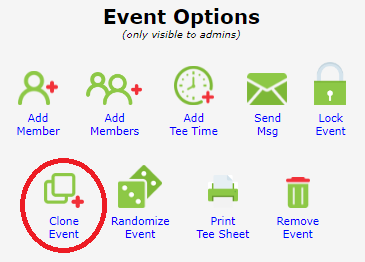Golf Tee Time RSVP System the Easy Way
Have you ever wanted to organize a golf outing without all the usual hassles? You can use TeeTimeHelper.com as your golf RSVP system for finding out who can play and who is unavailable. By filling out the golf event form you can immediately e-mail your golfers to find get RSVP's back and assign tee times.
If there are more golfers than tee times the golfer can add themselves to a waiting list in case someone cancels. In that case the original golfer is removed from the tee time and the first person on the waiting list is moved into that position. TeeTimeHelper sends e-mail to the person who cancelled as well as the person who is off the waiting list. The event organizer also gets an e-mail in this case so they are always in the loop for what is going on with the event.
Other golfers are not notified via e-mail, but when they check the event status page they will see the latest version of the event.
Having TeeTimeHelper.com handle the RSVP's is a great way for you to get organized for your golf event. TeeTimeHelper is a free service.
The TeeTimeHelper.com Team
Sunday, June 30, 2013
Sunday, June 23, 2013
Organize your Tee Times FREE
The word is spreading! If you are in a golf group or want organize golfers you really need to try TeeTimeHelper.com. This is the easiest tool to help manage invites for your buddies or even a golf outing. Best of all, TeeTimeHelper is FREE. Yes, that's right. There are no fees, whatsoever.
And on top of being FREE, we don't even require you to have an account. Here's how it works. Simply use our one page golf event form and within 5 minutes you will be saving your self painful accounting, e-mail managing, and organizing time.
Keep in mind you are doing your entire group a favor by keeping things simple and straightforward. And not cluttering their inbox with status updates and other redundant messages.
TeeTimeHelper does all the work! After you confirm your event we send out the RSVP e-mails which allow your golfers to say yes or no, and even pick their own tee time if you have listed multiple times.
The e-mails are sent in a standard format, with everything clearly labeled so it's easier on your golfers to understand and RSVP.
So give TeeTimeHelper.com a try, and then after your round ask your golf group how they liked it. We are sure you won't be disappointed.
The TeeTimeHelper.com Team
And on top of being FREE, we don't even require you to have an account. Here's how it works. Simply use our one page golf event form and within 5 minutes you will be saving your self painful accounting, e-mail managing, and organizing time.
Keep in mind you are doing your entire group a favor by keeping things simple and straightforward. And not cluttering their inbox with status updates and other redundant messages.
TeeTimeHelper does all the work! After you confirm your event we send out the RSVP e-mails which allow your golfers to say yes or no, and even pick their own tee time if you have listed multiple times.
The e-mails are sent in a standard format, with everything clearly labeled so it's easier on your golfers to understand and RSVP.
So give TeeTimeHelper.com a try, and then after your round ask your golf group how they liked it. We are sure you won't be disappointed.
The TeeTimeHelper.com Team
Wednesday, June 19, 2013
Specify Number of Golfers for each Tee Time
Customize your Event Limiting the Number of Golfers per Tee Time
We received a feature request from a user relating to the number of golfers per tee time. In the past it was fixed at four golfers, the standard number most courses allow. But some courses allow 5-somes, which was incompatible with the limits of TeeTimeHelper.com.
So we went back to the drawing board and added this as an option in the golf event signup page. But why stop there? Instead of allowing only 4 balls or 5 balls we added the option to allow 2-somes and 3-somes. So you could change the maximum number of golfers however you see fit.
In an effort to go the extra mile we also made this option customizable so even after you set up your event you can change the number of players per tee time. If you are reducing the maximum number of golfers per tee time and there are more than that number registered you need to free up the slots by move golfers to another tee time or change their RSVP to "no". If you are increasing the number of golfers per tee time you simply need to change the setting to allow future RSVPs for those tee times.
This required deeper ramifications for TeeTimeHelper.com. For example, the number of players per tee time has repercussion on the waiting list and how golfers are shifted off the waiting list onto new tee times or tee times that would suddenly allow more golfers.
Please enjoy the customizable number of golfers per tee time.
The TeeTimeHelper.com Team
We received a feature request from a user relating to the number of golfers per tee time. In the past it was fixed at four golfers, the standard number most courses allow. But some courses allow 5-somes, which was incompatible with the limits of TeeTimeHelper.com.
So we went back to the drawing board and added this as an option in the golf event signup page. But why stop there? Instead of allowing only 4 balls or 5 balls we added the option to allow 2-somes and 3-somes. So you could change the maximum number of golfers however you see fit.
In an effort to go the extra mile we also made this option customizable so even after you set up your event you can change the number of players per tee time. If you are reducing the maximum number of golfers per tee time and there are more than that number registered you need to free up the slots by move golfers to another tee time or change their RSVP to "no". If you are increasing the number of golfers per tee time you simply need to change the setting to allow future RSVPs for those tee times.
This required deeper ramifications for TeeTimeHelper.com. For example, the number of players per tee time has repercussion on the waiting list and how golfers are shifted off the waiting list onto new tee times or tee times that would suddenly allow more golfers.
Please enjoy the customizable number of golfers per tee time.
The TeeTimeHelper.com Team
Saturday, June 15, 2013
Organize Tee Times without the E-mail Clutter
TeeTimeHelper.com Reduces E-mail Clutter for Golf Outings
If you have ever tried to organize your golf friends for an outing you will know immediately that the volume of e-mail is a big problem.
For example, you send out a bunch of e-mails and everyone hits reply-all and the next thing you know your inbox is overflowing. Tack on people who change their status, some stale jokes flying around, and and all the status reports you suddenly find yourself spending more time organizing than playing golf.
One of the benefits of TeeTimeHelper.com is the reduction in irrelevant e-mails. For example, if someone RSVP's "yes" then the event organizer gets an e-mail and the golfer gets a confirmation e-mail. The others can check the "View Status" page at any time they choose to see exactly what the status of the event is.
It's smooth and efficient golf organizing at it's best. The event organizer has complete control and can override tee times and add/remove golfers. When the organizer does an action like this TeeTimeHelper informs the organizer who will be e-mailed before the action is confirmed.
For example, if the organizer adds a tee time it states that the entire group will be notified as this may impact everyone and let them know what is going on. When the golf event organizer switches a golfer's tee time an e-mail is sent to the golfer to let them know of the change. The other golfers can see the changes when the look at the status page.
TeeTimeHelper.com figures out who needs to know what information immediately for an e-mail notification, and leaves the rest of the golfers alone to not be bothered by irrelevant changes for them.
The TeeTimeHelper.com Team
If you have ever tried to organize your golf friends for an outing you will know immediately that the volume of e-mail is a big problem.
For example, you send out a bunch of e-mails and everyone hits reply-all and the next thing you know your inbox is overflowing. Tack on people who change their status, some stale jokes flying around, and and all the status reports you suddenly find yourself spending more time organizing than playing golf.
One of the benefits of TeeTimeHelper.com is the reduction in irrelevant e-mails. For example, if someone RSVP's "yes" then the event organizer gets an e-mail and the golfer gets a confirmation e-mail. The others can check the "View Status" page at any time they choose to see exactly what the status of the event is.
It's smooth and efficient golf organizing at it's best. The event organizer has complete control and can override tee times and add/remove golfers. When the organizer does an action like this TeeTimeHelper informs the organizer who will be e-mailed before the action is confirmed.
For example, if the organizer adds a tee time it states that the entire group will be notified as this may impact everyone and let them know what is going on. When the golf event organizer switches a golfer's tee time an e-mail is sent to the golfer to let them know of the change. The other golfers can see the changes when the look at the status page.
TeeTimeHelper.com figures out who needs to know what information immediately for an e-mail notification, and leaves the rest of the golfers alone to not be bothered by irrelevant changes for them.
The TeeTimeHelper.com Team
Wednesday, June 12, 2013
Change an Event to Include Mutiple Golfers
Send out Tee Time Invites to Multiple Golfers
Due to a suggestion from one of our users we added a feature to TeeTimeHelper.com to add multiple golfers to an event in one fell swoop. When you create and event you paste in a list of golfers e-mail addresses and the invitations are e-mailed to all of them. But previously if you wanted to add another set of golfers you would have to add them one by one which is not ideal.
So we added an "Add a bunch of Golfers" link which gives an interface just like the event creation. You can copy and paste a full list of golfers into this text area. If the golfer was previously invited that e-mail is skipped.
We think this is a great way to add an entire set of new golfers to fill an event, which is especially important when setting up a lot of tee times.
Please enjoy this new feature!
The TeeTimeHelper.com Team
Due to a suggestion from one of our users we added a feature to TeeTimeHelper.com to add multiple golfers to an event in one fell swoop. When you create and event you paste in a list of golfers e-mail addresses and the invitations are e-mailed to all of them. But previously if you wanted to add another set of golfers you would have to add them one by one which is not ideal.
So we added an "Add a bunch of Golfers" link which gives an interface just like the event creation. You can copy and paste a full list of golfers into this text area. If the golfer was previously invited that e-mail is skipped.
We think this is a great way to add an entire set of new golfers to fill an event, which is especially important when setting up a lot of tee times.
Please enjoy this new feature!
The TeeTimeHelper.com Team
Saturday, June 8, 2013
Golf RSVP System For Multiple Tee Times
Organize a Golf Event With Multiple Tee Times
TeeTimeHelper.com easily takes care of multiple tee times allowing you to add as many tee times from setup or during the event RSVP process. For example, you can setup two tee times but then if you realize more players are available you can add tee times in a snap.
Once you create additional tee times the event organizer can switch golfers as they like. If two people prefer to play together it's not a problem. Or if you have an extra tee time you can consolidate the groups and remove the extra tee time.
In fact, almost all the settings are customizable at any time. Need to change from 4-somes to 2-somes? Not a problem. Want to change the date, or venue, it is easily handled. Everything is clear cut and TeeTimeHelper pages tell you what is going to happen if you proceed with any changes.
TeeTimeHelper.com only e-mails the relevant people, taking care of e-mail clutter that drags down many golf groups. Give TeeTimeHelper.com a try, it will help organize your tee times and your golf group will thank you for it, too!
The TeeTimeHelper.com Team
TeeTimeHelper.com easily takes care of multiple tee times allowing you to add as many tee times from setup or during the event RSVP process. For example, you can setup two tee times but then if you realize more players are available you can add tee times in a snap.
Once you create additional tee times the event organizer can switch golfers as they like. If two people prefer to play together it's not a problem. Or if you have an extra tee time you can consolidate the groups and remove the extra tee time.
In fact, almost all the settings are customizable at any time. Need to change from 4-somes to 2-somes? Not a problem. Want to change the date, or venue, it is easily handled. Everything is clear cut and TeeTimeHelper pages tell you what is going to happen if you proceed with any changes.
TeeTimeHelper.com only e-mails the relevant people, taking care of e-mail clutter that drags down many golf groups. Give TeeTimeHelper.com a try, it will help organize your tee times and your golf group will thank you for it, too!
The TeeTimeHelper.com Team
Wednesday, June 5, 2013
TeeTimeHelper adds "Clone" Feature
Easily create new golf events based on your current event
So, like many others event administrators, you have tried TeeTimeHelper.com and see the value in the the organizing and reduction of e-mail clutter. Your golf group gives you positive feedback and wants you to use it again.
This is why we added the "clone" feature at the bottom of the event status page. Simply press this button and a new event screen will show up with your details, options, and group members pre-filled! This allows you to select a different date and send out more RSVP's with very little effort.
Our job is to make everyone's life easier - the organizer as well as the rest of the players. This is one way we want to help you out, by doing any unnecessary work for you and making the event planners life as simple as possible.
Please not the clone feature only prefills some data for a new event. You can make any changes as necessary before actually submitting the event and requesting RSVP's from your golf group.
Please enjoy the "clone" feature at TeeTimeHelper.com!
The TeeTimeHelper.com Team
Subscribe to:
Posts (Atom)