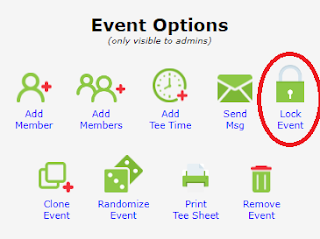Saturday, May 24, 2014
TeeTimeHelper hits 500 golf event milestone
We are pleased to announce that TeeTimeHelper has organized over 500 golf events in it's short history. TeeTimeHelper started as a tool to help golf organizers manage golf events efficiently.
"We have continued to listen to our users and add features such as adding shotgun functionality, locking golf events, and the ability to randomize golf events", said Sam Roseman, owner of TeeTimeHelper.com. "All of these features give the golf group organizer more control over their events."
TeeTimeHelper has the unique ability to manage golf events with a simple user interface. It is not necessary for the golfers or even the golf organizer to register an account. The entire system is handled through simple web pages and e-mail notifications.
Additionally, TeeTimeHelper is mobile ready without the need to install operating system specific apps or download any software. The web site detects mobile devices automatically and adjusts accordingly to give the user the best experience without any additional steps.
Try TeeTimeHelper today and you will never go back to your old way of running golf events!
Tuesday, May 13, 2014
Easily Organize a Shotgun Event with RSVP
Great news, TeeTimeHelper has added shotgun functionality. This will allow you to easily create a shotgun event and get RSVP's. Each person may RSVP yes for a group, and you can randomize your golf event when you are ready to automatically mix up the golfers. After you randomize, you may want to lock your golf event to prevent others from making any changes.
The shotgun form easily creates multiple groups with one click, saving you the time of adding tee times. Simply pick a time, and select the number of groups. TeeTimeHelper will automatically add those groups to the event when you submit the form.
Create your shotgun event today!
The TeeTimeHelper Team
Thursday, May 8, 2014
Golf organizers can "lock" events to prevent changes
All the golfers will have access to the golf event page to see the latest tee times and groupings. However, if the event is locked they will not be able to change their tee times or change their RSVP.
The administrator is not subject to any restrictions even if the event is locked. The administrator can still make changes to individual golfers, or unlock the event altogether to allow the golf group to make changes again.
When the administrator locks or unlocks an event an e-mail is sent to all the golfers notifying them of the change.
The TeeTimeHelper.com Team
Sunday, May 4, 2014
Clone Feature: Quickly pre-fill your email list and other fields
Want to create a new golf event based on an existing event without filling everything out from scratch?
TeeTimeHelper has a powerful "Clone Event" tool which helps you quickly set up a new event. The e-mail list and other options are pre-filled so all you have to do is change the date to create a similar event.
Of course, you can change any of the options that was pre-filled, such as the e-mail addresses of golfers, number of players per tee time, as well as other options.
This feature simply copies your existing event in order to create a similar event with minimal effort. The "Clone" button is located at the bottom of the existing event status page. Just click on it and go!
The TeeTimeHelper.com Team
Subscribe to:
Posts (Atom)